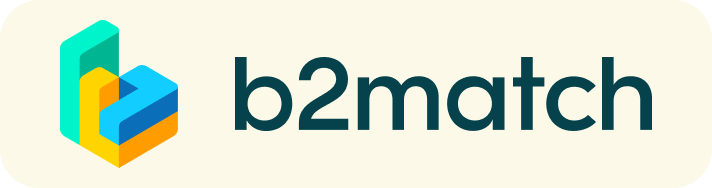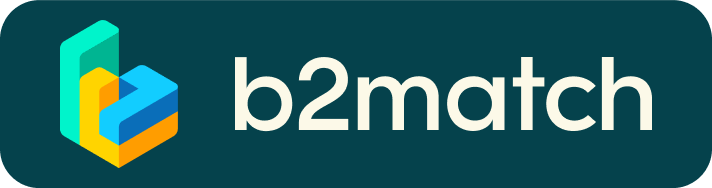How can I reschedule a meeting?
In order to reschedule a meeting, you need to cancel and request it again.
- Go to the Meetings menu at the top of the page.
- Choose the meeting you want to reschedule from the list of meetings and click on it.
- Cancel the meeting by clicking on Cancel meeting.
- Click on Book meeting.
- Send your meeting request again by clicking on Send request and adding an optional message.
Downloading the b2Match app on your Mobile Phone
See the link for directions: Downloading the b2Match app
Need help?
If you're at the Industry Day, you can speak to a staff member at the registration desk.
We will also have a table sign in the meeting room with Contact information if there is no one monitoring that particular session.
Otherwise, you can get in touch with an IIC staff member by sending an email to costa@iiconsortium.org.